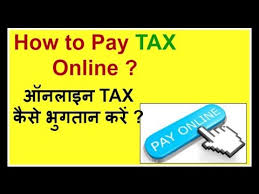
How to Pay Taxes Online
Introduction-
Here we discuss about step by step guidance about how to pay taxes online.
- Login to http://www.tin-nsdl.com
- Next, go to “Services” as the screen will display as below-
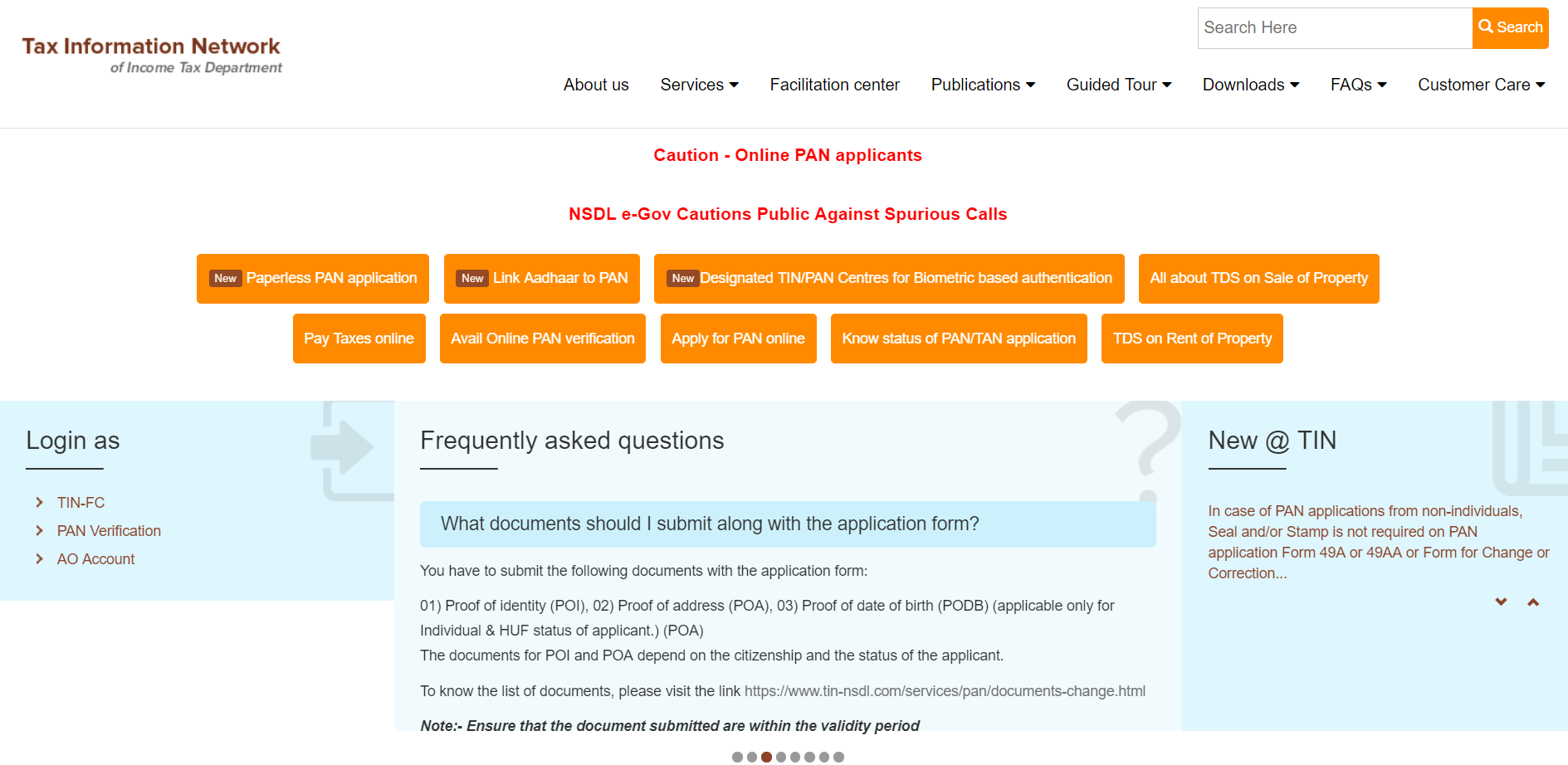
- Next, go to “e-payment: Pay Taxes Online” or click there as the screen will display as below-
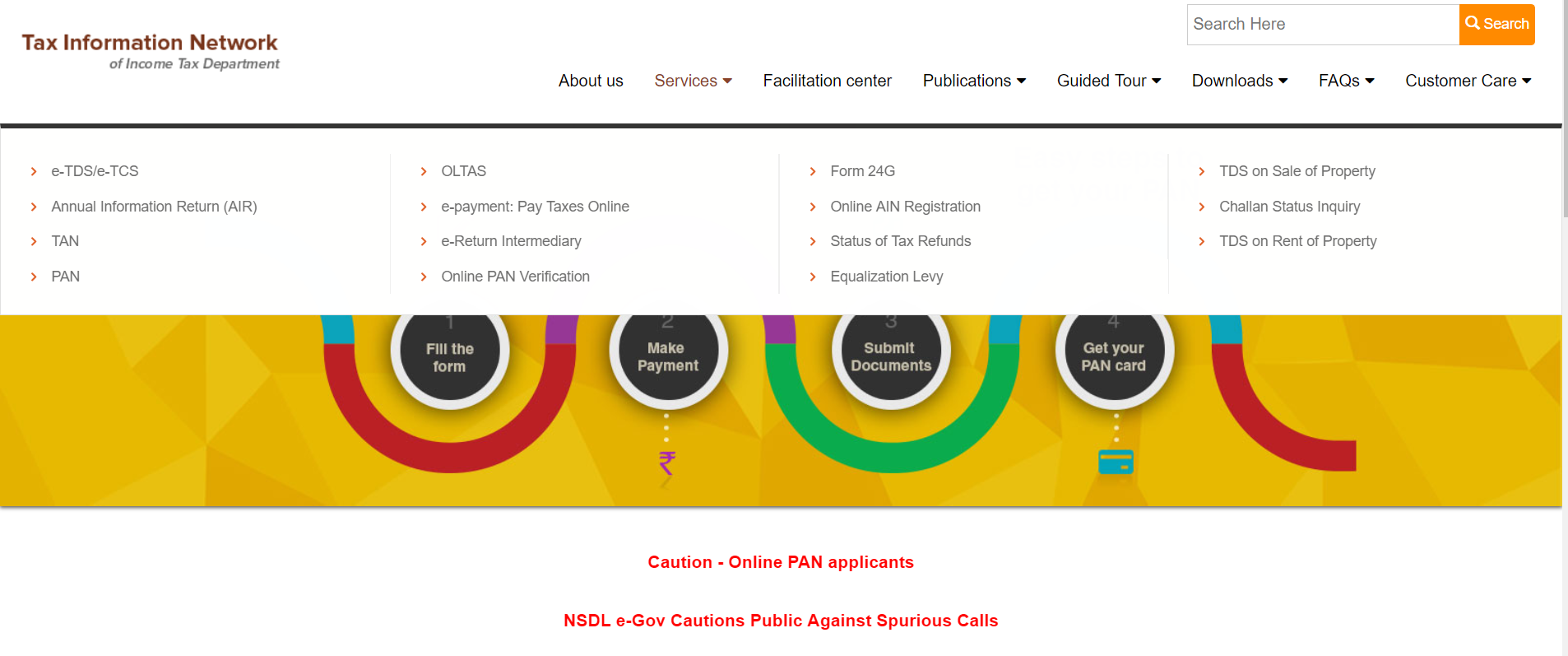
- Next, Select the relevant challan under which payment has made as shown below –
|
Form No.
|
Particulars
|
|
Form 26QC
|
Payment of TDS on Rent of Property
|
|
Demand for form 26QC
|
Payment against demand raised by CPC on TDS on Rent of Property
|
|
ITNS 287
|
Payment under Pradhan Mantri Garib Kalyan Yojana, 2016 (PMGKY)
|
|
ITNS 286
|
Payment under Income Tax Declaration Scheme, 2016
|
|
ITNS 285
|
Payment of Equalization levy
|
|
Form 26QB
|
Payment of TDS on Sale of Property
|
|
Demand for form 26QB
|
Payment on Demand raised by CPC on Sale of Property
|
|
ITNS 281
|
TDS/TCS deducted from Corporate or Non-Corporate Assessees
|
|
ITNS 280
|
Payment of Income Tax/ Corporation Tax
|
|
ITNS 282
|
Payment of Estate Tax, Gift Tax & other direct taxes
|
|
ITNS 283
|
Payment of Banking Cash Transactions
|
Select the above, As the screen will display as below-
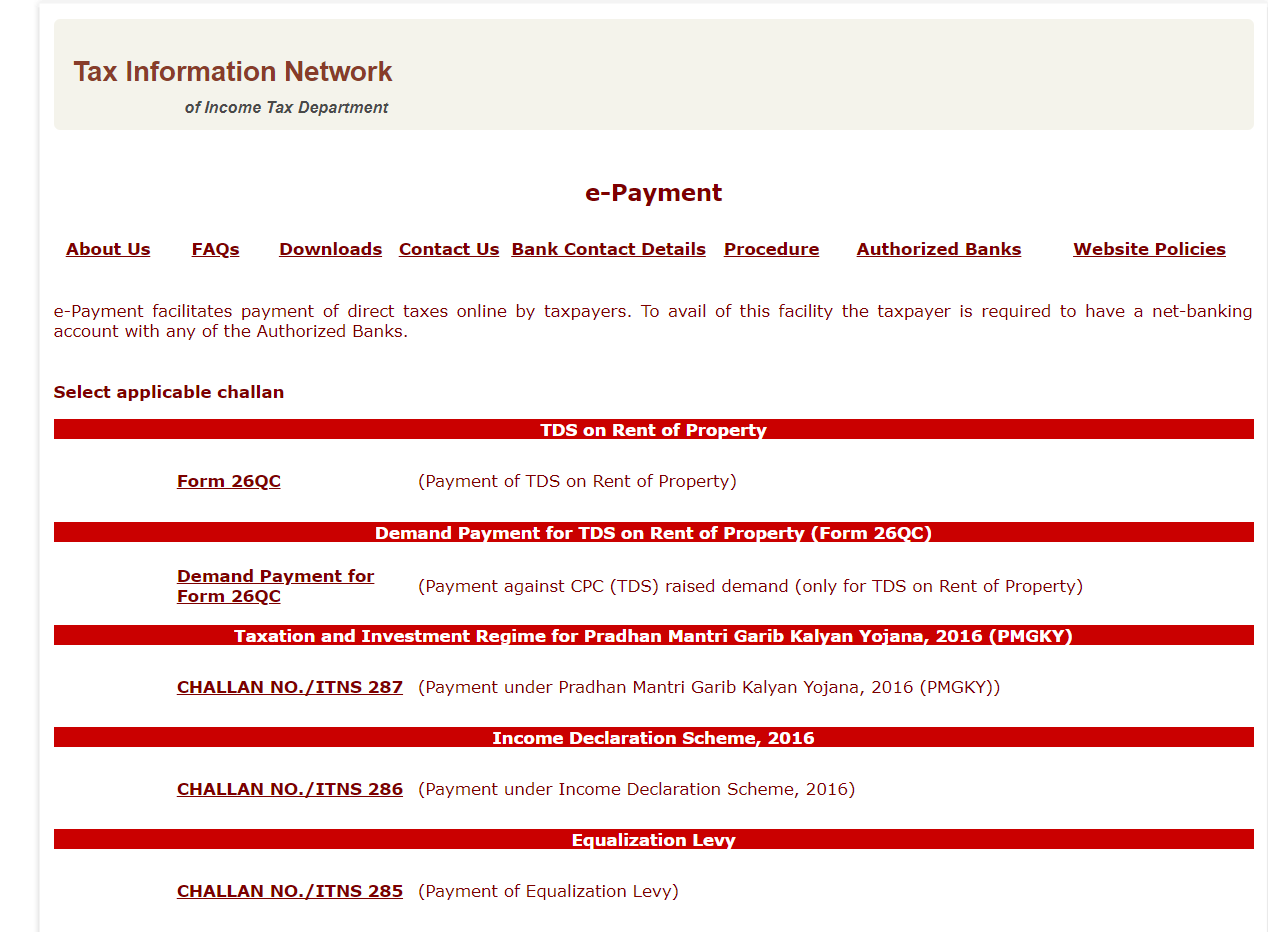
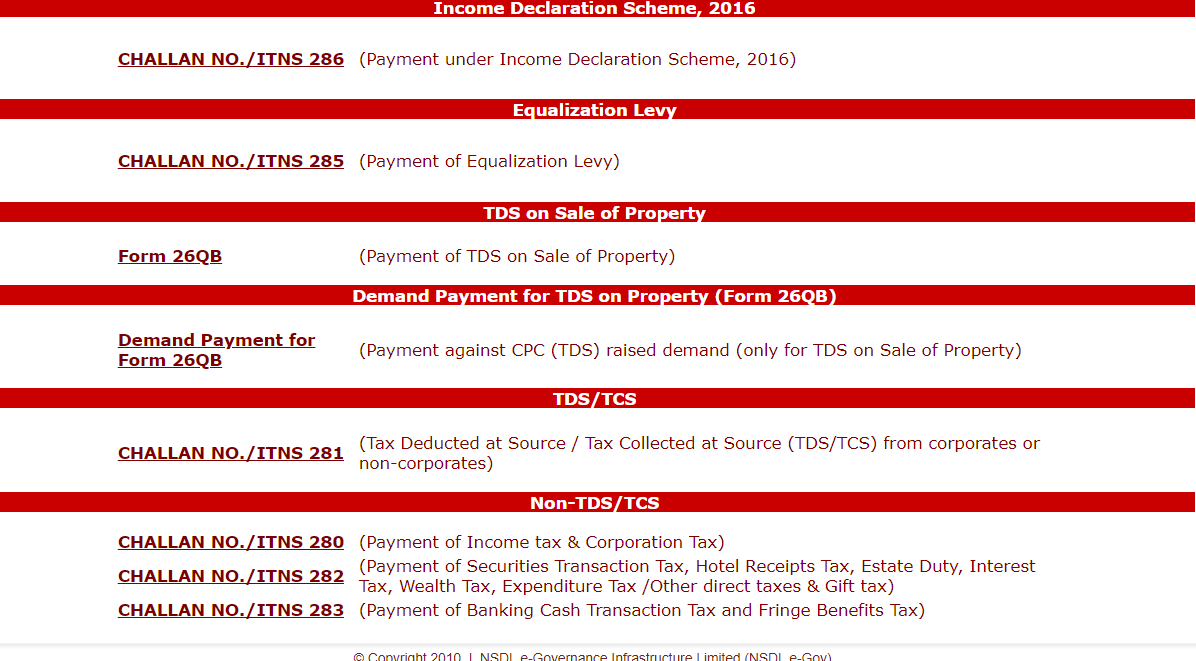
- Next, Fill the proper details like Tax applicable, TAN number, Name & Address, Type of payment, Nature of payment, Mode of payment & Captcha, as the specimen given below-
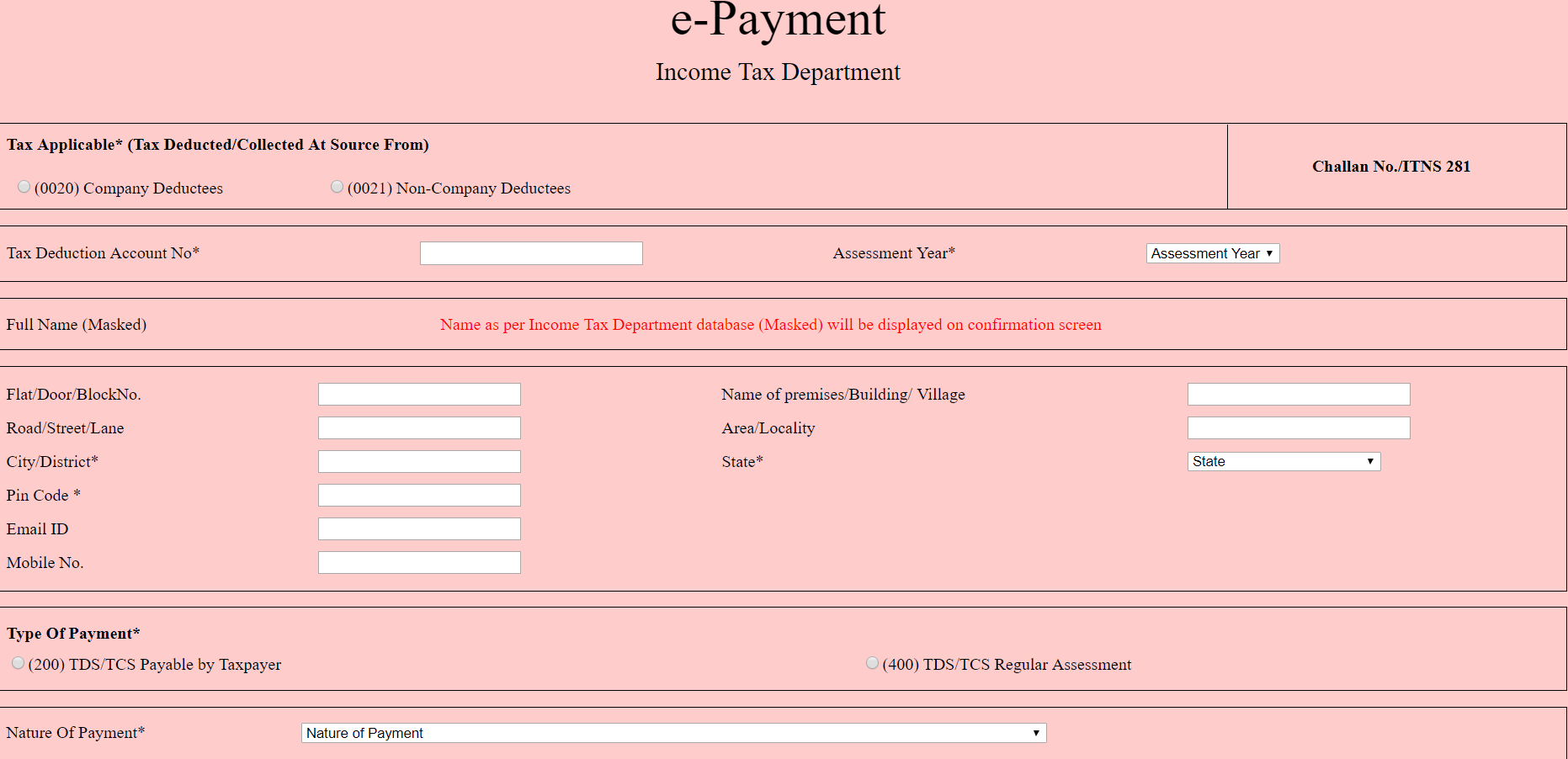
- Next, after submission of the aforesaid date the screen will display the PAN / TAN is valid as per the ITD PAN / TAN master, then the full name of the taxpayer as per the master will be displayed on the confirmation screen.
- Next, on confirmation of the data so entered, the taxpayer will be directed to the net-banking site of the bank.
- Next, the taxpayer has to login to the net-banking site with the user id / password provided by the bank for net-banking purpose and enter payment details at the bank site.
- On successful payment a challan counterfoil will be displayed containing CIN, payment details and bank name through which e-payment has been made.
- This counterfoil is proof of payment being made.
© 2024 - EnSkyAR Financial Services