How to view E-filed Income Tax Returns
Introduction-
E-Filed Returns/ Forms can be viewed by following the steps are as under-
- Login to https://www.incometaxindiaefiling.gov.in
- After login the above link, the screen will be displayed as under-
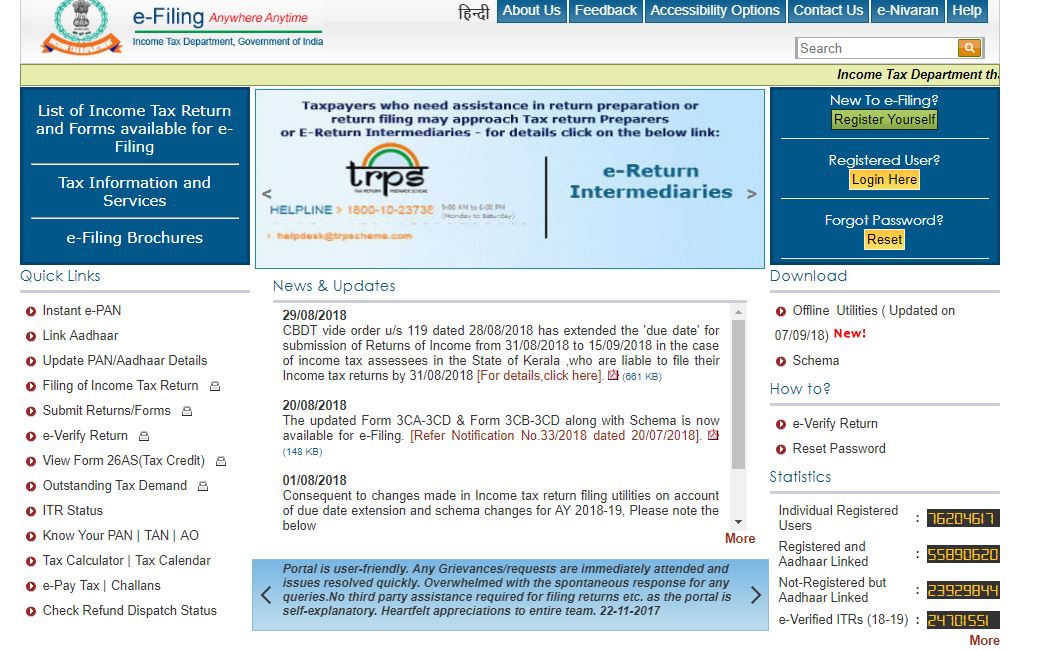
- Next step, after login as registered user, the screen will be displayed as under-
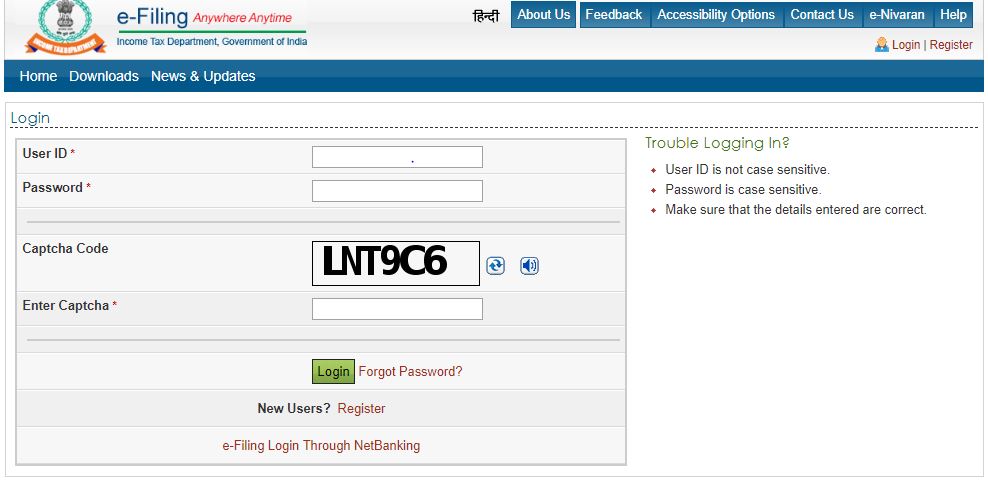
- Next step, Fill your user id (Pan Number), then your password, then captcha code (LNT9C6) then enter login, as the screen display as below-
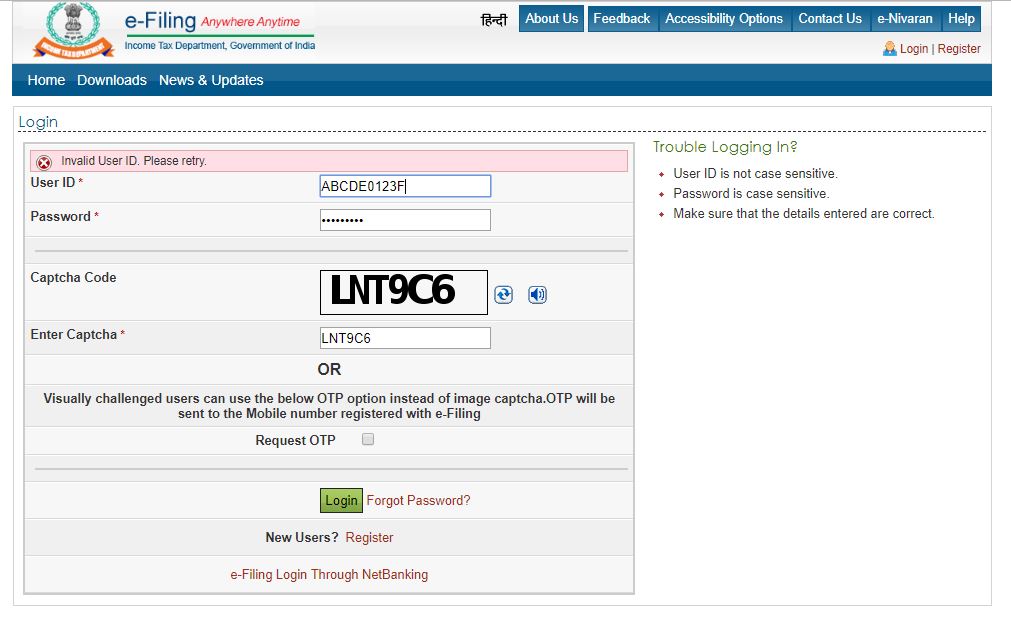
- Next step, after login, the screen will be displayed as under, then click on View Returns/Forms etc. as shown below-
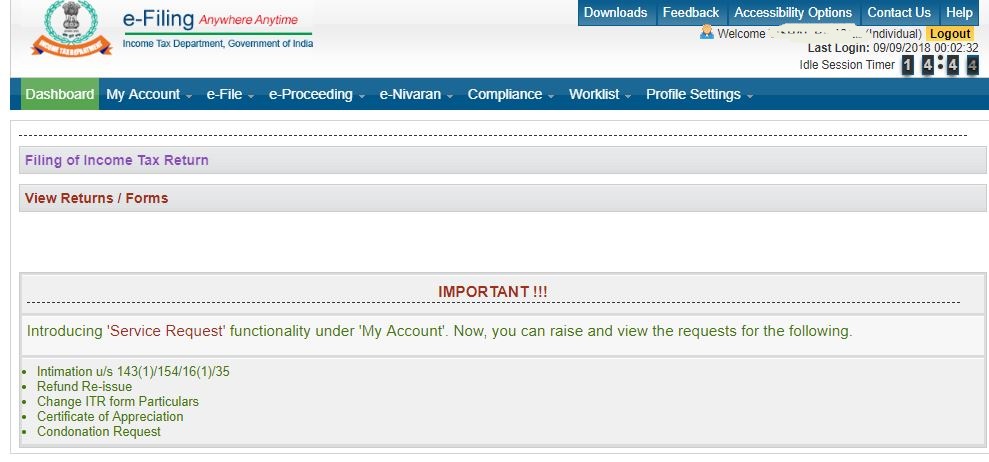
- Next step, then select an option to view filed Income tax retunrs/Forms etc., as the screen will display as under-
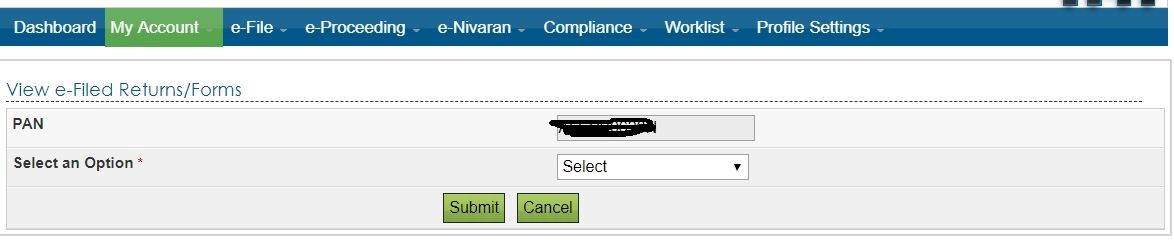
- Next step, if you had selected an option to view ITR, then the list of filed ITRs will be displayed as under-
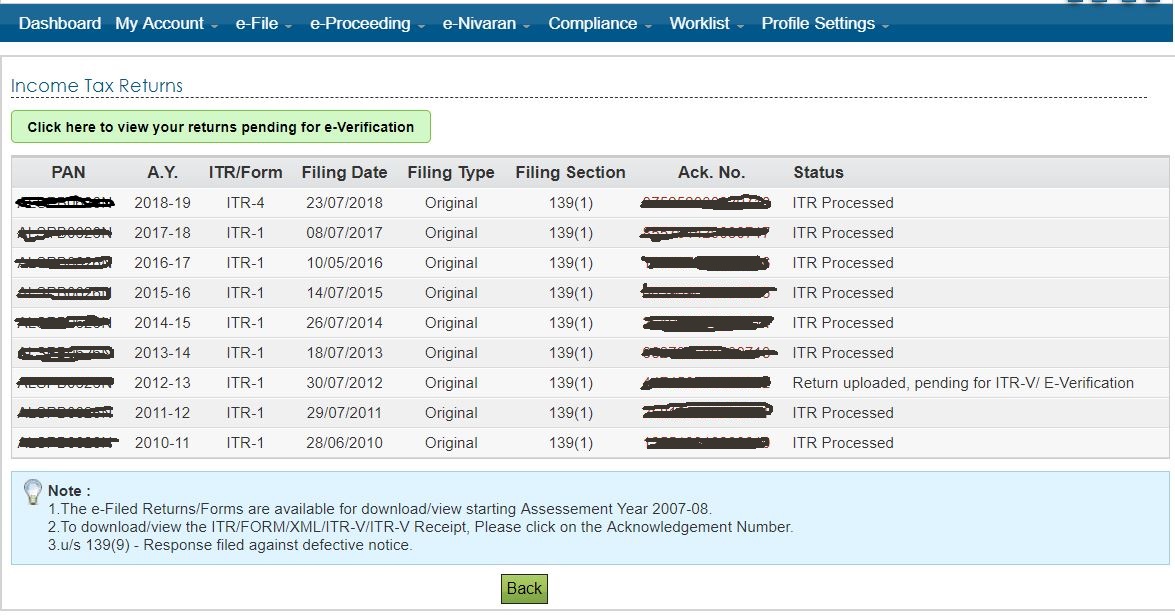
- Next step, then click on particular Assessment year, the screen will be displayed as under-
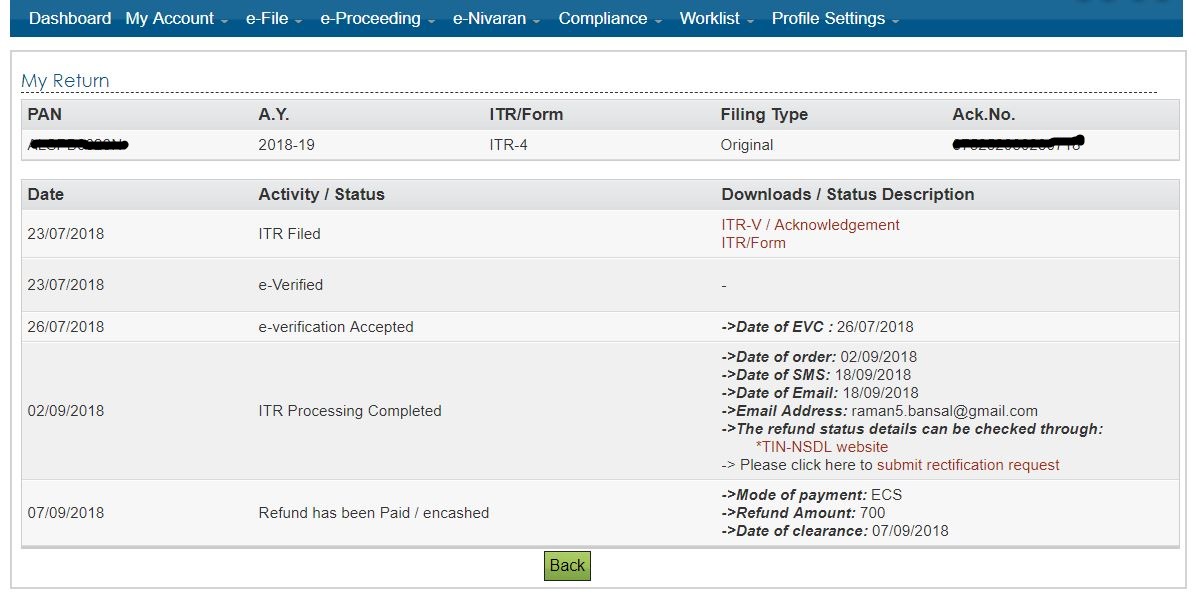
- Then, download the ITR-V or XML or ITR/Form (in PDF format) for your records.
© 2024 - EnSkyAR Financial Services